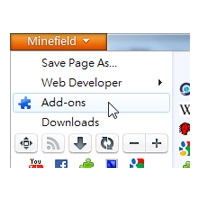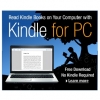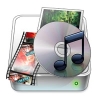- Adobe Reader XI v11.0.2 offline installer
- Adobe Flash Player 11.5.502.135 offline installer
- Flash Player 11.4.402.287 offline installer
- Adobe Flash Player 11.5.502.149
- Adobe Reader 10.1.4
- Java Runtime Environment 1.7.0.7 (32-bit/64-bit)
- Windows 8.1 Skin Pack
- Adobe Flash Player 11.5.502.135 offline installer for IE
- PDF to Word Converter (64 bit)
- Zoner Photo Studio 14
If Mozilla-Firefox's orange menu button doesn't give you all the options you want, you can customize every last inch of it with a free add-on called Personal Menu for Firefox. Personal Menu 5.1.0 Menu is a bit difficult to use at first, but after playing around with it for a few minutes, you'll be able to make the Firefox menu way more useful. From the main menu of the add-on's options, you can add nearly any button you want to the Firefox menu, whether it's quick access to another add-ons functions, another submenu, or even a bunch of toolbar buttons along the bottom of the menu.
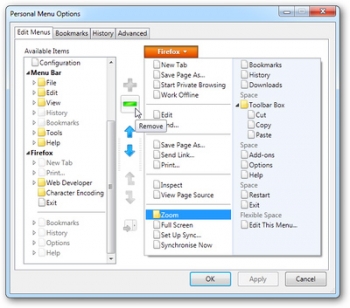
Power8 1.4.1.569 start menu for Windows 8
Power8 1.4.1.569 is a different from other Start menu replacements in that it does not try to completely replace the existing Start menu, nor does it skin it. This is essentially a standalone program which...
AntiVir Personal 13.0.0.2681
Avira AntiVir Personal - FREE Antivirus is a reliable free antivirus solution, that constantly and rapidly scans your computer for malicious programs such as viruses, Trojans, backdoor programs, hoaxes, worms,...
Kindle for PC 1.10.4 Build 40317
Kindle for PC is a free application that lets you read Kindle books on your PC. Kindle for PC offers most of the features you would find on a Kindle, Kindle DX, or other Kindle applications for computers and mobile...
Format Factory 3.2.0.1
Program Format Factory - is a free multifunctional converter, with which may be made the conversion of popular video and audio formats, and various image files. Format Factory can easily produce convert any formats...