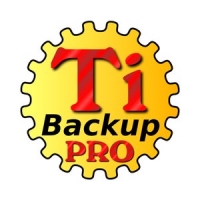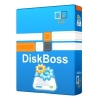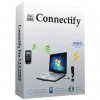- Adobe Reader XI v11.0.2 offline installer
- Adobe Flash Player 11.5.502.135 offline installer
- Flash Player 11.4.402.287 offline installer
- Adobe Flash Player 11.5.502.149
- Adobe Reader 10.1.4
- Java Runtime Environment 1.7.0.7 (32-bit/64-bit)
- Windows 8.1 Skin Pack
- Adobe Flash Player 11.5.502.135 offline installer for IE
- PDF to Word Converter (64 bit)
- Zoner Photo Studio 14
Titanium Backup is the most powerful backup tool on Android, and then some. You can backup, restore, freeze your apps, data and Market links. This includes all protected apps & system apps, plus external data on your SD card. You can do 0-click batch & scheduled backups. Backups will operate without closing any apps (with Pro).
Features of the Free version:
- No ads, no time limit
- Very fast app listing (~1 second for 300 apps)
- Sort apps by name / last backup / backup frequency
- Filter apps by name / type / status / Apps Organizer labels (also affects Batch operations)
- Backup/restore regular apps + their settings
- Backup/restore protected apps + their settings
- Backup/restore system apps + their settings (incl. Wi-Fi AP list)
- Backup/restore external app data
- Restores the Market links when restoring apps
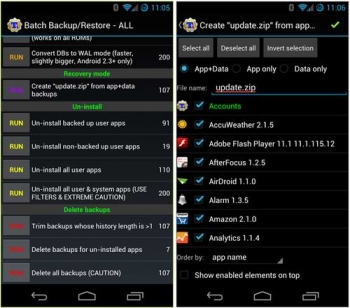
DiskBoss 3.5.26 analyze and backup hard drive
Analyze and backup hard drive. DiskBoss is an interesting tool that comes packed with useful hard drive-related features. If your hard drive is running short of space, for instance, then the Analyze tool...
KillEmAll 2.8.13 close non-essential processes
Removing malware from a PC can be a real problem, because the infection may try to counter everything you do: protecting its files, preventing you from launching antivirus tools, and more. But if that's happening,...
Connectify Hotspot PRO 3.6.0.24540
Connectify Hotspot PRO is an easy to use software router for your Windows computer that lets you transform your laptop into a Wi-Fi hotspot so you can share a single Internet connection – such as wired...
Kingsoft Office Suite Pro 2013 v9.1.0.4256
An office suite is one of the most useful pieces of software that can be installed on any computer, but it can also be one of the most expensive. If you don’t feel in a position to splash out on Microsoft...