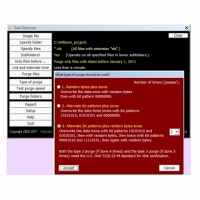- Adobe Reader XI v11.0.2 offline installer
- Adobe Flash Player 11.5.502.135 offline installer
- Flash Player 11.4.402.287 offline installer
- Adobe Flash Player 11.5.502.149
- Adobe Reader 10.1.4
- Java Runtime Environment 1.7.0.7 (32-bit/64-bit)
- Windows 8.1 Skin Pack
- Adobe Flash Player 11.5.502.135 offline installer for IE
- PDF to Word Converter (64 bit)
- Zoner Photo Studio 14
If you decide to give your Hard Disk or entire computer so someone else it is important to clean it up properly. After you delete files that you do not want anyone else to have those files still could be retrieved and if you want to completely delete files from your hard drive than you will need the help of Data Destroyer.
To prevent someone to retrieve files that you have deleted you will need to overwrite them and this program does exactly that. Best results are achieved when you overwrite files more than once, this can be done with random bytes and with altering big patterns.
With Data Destroyer you will be able to choose what you want to delete. You can set it up to delete only one file, folder, subfolder, entire hard drive, files before certain date and similar. There are many combinations through which you will be able to achieve your goal.
Data Destroyer can:
- wipe a single file
- wipe all files in a folder
- wipe all files in a folder and all files in its subfolders
- wipe a specified subset of files in a folder and (optionally) in its subfolders
- wipe all files (as above) whose file dates are before a specified date
- wipe all files in selected subfolders (or in selected subfolders of a folder)
Recuva 1.44 data recovery
Recuva 1.44 data recovery is regarded as one of the best free file recovery tools. You can use it to scan your internal hard drive, any external drive and memory cards. Just select the drive you want scan, run the...
Dataram RAMDisk 4.0.5 speed up computer
Dataram RAMDisk creates a virtual RAM drive, or block of memory, which your computer treats as if it were a disk drive. By storing files and programs into memory, you can speed up internet load times and disk-to-disk ...